 GENERATORE DI LINOTIPIE
GENERATORE DI LINOTIPIELo script genera una linotipia in una pagina HTML.
Se vuoi provare a costruirne una, segui le indicazioni:
- Inserisci il numero di colonne e di righe e il numero di parole da utilizzare.
- Inserisci le lettere nella tabella.

 The script generates a fill in crosswords HTML page.
The script generates a fill in crosswords HTML page.
 GENERATORE DI LINOTIPIE
GENERATORE DI LINOTIPIE Enter column and row numbers as well as the number of words to be filled in.
Enter column and row numbers as well as the number of words to be filled in. Inserisci il numero di colonne e di righe e il numero di parole da utilizzare.
Inserisci il numero di colonne e di righe e il numero di parole da utilizzare. The image provides an example of the numbers to be entered.
The image provides an example of the numbers to be entered.
 Immagine: esempio dei numeri da inserire.
Immagine: esempio dei numeri da inserire.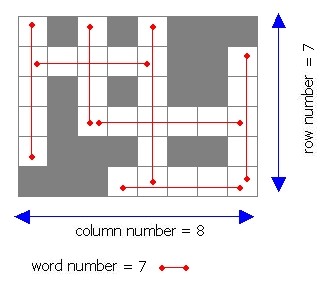
 You'd better generate your linguistic game on a sheet of paper before entering it in the applet.
You'd better generate your linguistic game on a sheet of paper before entering it in the applet.
 Si suggerisce di creare la linotipia su un foglio di carta prima di inserirla nell’applet.
Si suggerisce di creare la linotipia su un foglio di carta prima di inserirla nell’applet. Step two can be implemented only after you have clicked enter so that a page with a new fill in crosswords applet is available.
Step two can be implemented only after you have clicked enter so that a page with a new fill in crosswords applet is available.
 Questa operazione può essere implementata solo dopo aver salvato (cliccando sul pulsante ENTER), operazione che permette di generare lo schema per la nuova linotipia. Il nuovo gioco linguistico è ora pronto!
Questa operazione può essere implementata solo dopo aver salvato (cliccando sul pulsante ENTER), operazione che permette di generare lo schema per la nuova linotipia. Il nuovo gioco linguistico è ora pronto!